Unlocking Digital Accessibility: The Crucial Role of ADA Compliance for Your Website
November 20, 2023
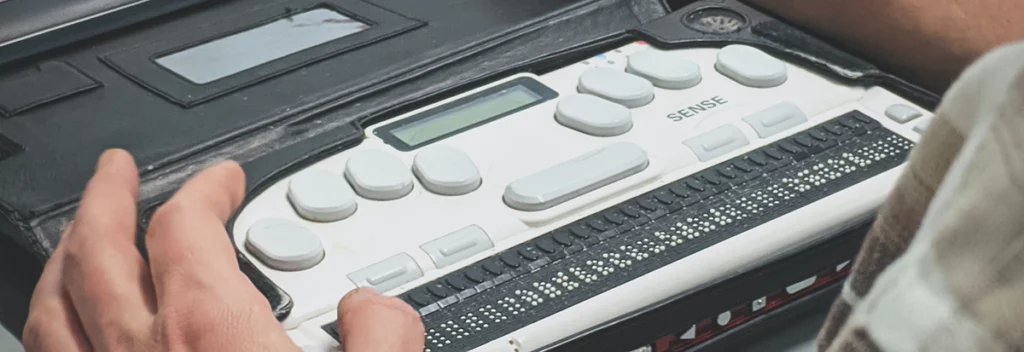
ADA compliance… Many people, including entities that have had a website for years have never even heard of this. That’s a problem. In an era where the internet serves as the gateway to most information, services, and opportunities, ensuring that your website is accessible to everyone is not just a good practice, it’s a legally necessary. The Americans with Disabilities Act (ADA) was enacted in 1990 to prohibit discrimination against individuals with disabilities, and this includes online spaces. In recent years, the significance of ADA compliance for websites has gained increasing recognition. Let’s explore why ADA compliance is not just a checkbox but a fundamental aspect of creating an inclusive and user-friendly digital environment.
Legal Compliance:
The legal landscape surrounding ADA compliance for websites has evolved, and non-compliance can result in legal consequences. Courts have increasingly ruled in favor of individuals who have faced barriers accessing online content. To avoid legal complications, businesses and organizations need to ensure their websites meet ADA standards. Beyond legal compliance, embracing accessibility reflects a commitment to social responsibility and equal access to information.
Expanding Your Audience:
ADA compliance is not only about adhering to regulations but also about expanding your reach. By making your website accessible, you open your digital doors to a broader audience. I think we can all agree that nobody should not be excluded from the wealth of information, products, and services available online. Creating an inclusive digital space not only aligns with ethical standards but also unlocks the potential for a more diverse and engaged audience.
Enhancing User Experience:
Web accessibility goes hand in hand with providing a seamless user experience for all visitors. Designing with accessibility in mind benefits not only those with disabilities but also improves the overall usability of your website. Features like alt text for images, proper heading structures, and keyboard navigation not only assist users with disabilities but contribute to a more intuitive and efficient browsing experience for everyone.
Boosting SEO Performance:
ADA compliance isn’t just about satisfying regulations; it can also positively impact your website’s search engine optimization (SEO). Search engines value user-friendly and accessible websites, and many accessibility practices align with SEO best practices. Properly labeled images and well-structured content not only help screen readers interpret your content but also contribute to improved search engine rankings, making your site more discoverable.
Future-Proofing Your Business:
As technology continues to advance, the importance of digital accessibility will only grow. Designing with accessibility in mind now ensures that your website will remain relevant and functional as new technologies emerge. Furthermore, as the global community places an increasing emphasis on inclusivity, businesses and organizations that prioritize accessibility today are better positioned for the future.
ADA compliance for your website is not merely a legal requirement—it’s a commitment to inclusivity, ethical business practices, and a superior user experience. By embracing accessibility, you contribute to a more equitable online space and position your website for success in an ever-evolving digital landscape. So, let’s not view ADA compliance as a box to check but as an ongoing journey toward a more accessible and welcoming internet for all.
I was lucky enough to work with a client who’s entire website was made specifically for individuals with visual impairments working directly with a great guy, Andrew, who is legally blind. I learnt about ADA compliancy in a way that goes above what’s required.
So what is an ADA compliant website?
Let’s start with the big one. Navigation. We’ve all seen navs that have dropdown menus and sometimes dropdown menus inside dropdown menus. For most of us, these menus open when we hover or click on the parent link. Individuals navigating the site using their keyboard need the ability to use the navigation without a mouse. This means that they can tab through the parent links, press enter to open the sub menu, arrows to navigate the sub menu items, and the escape key to close the menu. But what if they can’t see what they’re navigating?
A person with significant visual impairment uses a screen reader to explore the online world. A screen reader is exactly what it sounds like. It reads the text on the page to the user. Sounds simple enough, but how would that user know that they’ve opened a sub menu? How would they know that a button opens a popup? All this stuff is taken care of in the back-end.
What I do
As a developer, I provide title links in my links in my buttons. These tell a screen reader what the link is and where it goes. I use what’s called “aria label” to describe buttons functionality, and “expanded= true/false” to tell the user that they’ve opened/closed a menu or popup. There are many other ADA items that I incorporate into my site, but these are the ones that came to mind while I was writing this.
I create as much of my websites from scratch as I can for many reasons. Firstly, I have very specific visions that pre-built items can’t achieve. I also just like developing my own code so I know everything about it. But I’ve also noticed that many plugins, page builders, and pre-built items don’t adhere to ADA standards as much as I’d like them to.
If you’ve read anything about me, you know that I’m a perfectionist when it comes to my websites. I want the best for my sites and my clients so sacrificing ADA compliancy to save time or effort is unacceptable.